I have a Goldline Aqua Rite SWG manufactured after December 2008. I installed a brand new T-9 cell two and a half weeks ago. I took a water sample to the pool store and had it tested. The salt reading was 3100-3200ppm. My pool is 19500 gallons. I have also checked the Ph, alkalinity, and stabilizer and they are all in range of what they should be. The pool store said my sample was "pristene" and that I was generating chlorine. I have recallibrated the generator numerous times and each morning when the pump turns back on, I have to recallibrate. This has been an on going thing each day. Once I recallibrate in the morning, it does fine the rest of the day. I have an automatic timer on the pump from 7AM to 7PM each day. In the mornings when the pump comes back on, the reading has been as low as 1700ppm and the "check salt" and "inspect cell" lights are on. Any suggestions???
Aqua Rite SWG not "Holding" Calibration
- 11K Views
- Last Post 12 September 2021
We'd be glad to assist you. What is the revision number of your software? You should be able to check this by pressing the diagnostic button 7 times.
Thank you InyoRob. It is "r1.58"
Is the correct TCELL selected? It should display T9 when the diagnostic button is pressed 8 buttons.
Yes it is.
I'm going to check with Hayward tech support and see if they have an idea. I'll let you know as soon as I get a response.
OK
Below is the response from Hayward.
Although a new cell would be clean and the salt has check out as correct, there may be a few other items to review. This often occurs going from the off season, where the unit is not operating frequently, as we move into the swim season. The AquaRite manual, AquaRite Quick Reference Guide, and AquaRite Troubleshooting Guide are attached to this email for your convenience as PDF's and referenced in this email.
The first step would be to verify that the pool water is and remains above 50 degrees F. Anytime the AquaRite temp sensor detects water at or below 50 degrees F then it stops energizing the T-Cell altogether, which results in an Instant Salt reading of Zero and eventually an Average Salt (default screen) reading of Zero. Also, the AquaRite temp sensor detects water at or below 60 degrees F then the unit will only energize the T-Cell for 1/5 (20%) of its current activity setting. This also reduces, not only the chlorine output, but also lowers the salt detection due to reduced activation time.
The second step would be to insure that the AquaRite is set for operation at AL-0, which is the correct program setting. See Quick Reference Guide, or Troubleshooting Guide page 9 for how to change program setting.
The third step is to insure that the AquaRite is set to work with your current T-Cell, which is a T-Cell-9, so the last setting on the display should show 't-9'. See Quick Reference Guide, or Troubleshooting Guide page 10 for current T-Cell setting.
Please note, that if the Inspect Cell indicator light is flashing then you will need to reset the 500 hour operation timer. With the default average salt reading on the screen just press and hold the diagnostic button for five second. This counter will reset. It will begin flashing at 500 hours of operation to remind you to clean the t-cell.
There is a remote possibility that there is an internal electrical problem (main board, display board, transformer, wiring harness, rectifiers) but that doesn't sound like the case with this setup.
I have gone over all of the suggestions above. In the beginning, I thought that it could have something to do with the water temperature, but that does not seem to be the case because the water temperature yesterday was up to 85 degrees. Second, the AuqaRite is set on AL-0 for operation. Third, it is set for T-Cell 9. With that being said I have tried the following....
Instead of letting the pump run for only 12 hours, I ran it for 48 hours straight. I checked it numerous times during the 48 hour period. It ran just fine. It held the reading at 2900-3000ppm. The only lights on were "power" and "generating". Since the problem seems to be when it shuts off at 7pm nightly and will not reset when it turns back on at 7am, I turned it off for one hour (during the 48 hour period) and left it off just to see if it would reset when I turned it back on one hour later. It did!! So I set the timer to shut off last night at 7pm. At 8am this morning (after the pump had been on for an hour) I checked it and it showed 1700ppm, "power, check salt and inspect cell" lights were on. I am at a loss. I am familiar with the "current limiter" on the PCB, because we have had to replace that in the past due to faulty readings. Could this possibly be the problem?
The symptoms you are describing are not typically the result of a bad current limiter. However, it would hurt to look at the board and see if there is any noticeable damage to the limiter.
If the limiter looks ok, we'd recommend contacting Hayward tech support directly. 866-772-2100.
I have the same exact problems and hayward was no help at all, can't even speak to someone. I am so tired of recalibrating everyday and fixing to go on vacation for 10 days...guess it will be green when i get back as no one seems to be able to help...not you and not hayward. I too have new motherboard, new salt cell t-15. Motherboard is set to AL-0, and to t-cell15, temperature is 80..it makes chlorine just fine when i recalibrate it but next day when timer comes on it shows low reading, makes no chlorine. tells me to check minerals and new cell. Can't someone help???
Deborah
Manually test the salt level of the water and compare that against the salt level reported by the unit. The unit will stop generating when the level falls below 2400 ppm. When the average salt level falls below 2700 ppm then the operation may be intermittent because the instant salt might be varying by plus or minus 300 ppm. That would cause the 'Check Salt' and 'Inspect Cell' LED to turn on. I would not consider adding salt to the body of water unless I was certain that the manual test results were reliable. Keeping the salt level between 3000 ppm and 3400 ppm is more reliable than keeping it between 2600 ppm and 3000 ppm.
Also, water flow may be sufficient to allow the unit to run by activating the flow switch, but may not be high enough to fill the cell continuously with water. If only 2/3rds of the cell plates are covered with water containing 3000 ppm salt then the cell may continue to report 'Check Salt' and 'Inspect Cell'.
If the 'Inspect Cell' LED is flashing and the average salt reading is above 2700 ppm, then the 500 hour cell countdown timer is active. After the cell is thoroughly cleaned or has been replaced then press and hold the Diagnostic button for 3-5 seconds to reset the timer for the next 500 hour cell countdown timer.
The salt level has been checked numerous times by the pool stores with machines and manually. It is 3100 and runs fine till the next day when the timer kicks in then it shows a low reading and check cell and minerals. When it recalibrates it stops on 3100 and runs fine till the next day when the timer clicks on....and the process just repeats everyday. Stop giving a lot of bull, I have it set at AL-0, i have the t-cell set at t-15. I have had the salt level checked professionALLY. The motherboard is new, the salt cell is new. the temp of the water is 85. Have done the 5 second reset nummerous times. The flow of my 40,000 gallon pool has been fine since built in 1994, so thats not the cause. Have never changed the size of my pumps. So your step one, step 2, and step 3 above have all been done.....very frustrrated that none, not even you can tell me what is wrong....not even hayward.
We would recommend contacting a Hayward service center and see if someone can come out and inspect the unit. If you can provide your zip code, we can look up an authorized service center that specializes in Aquarite repairs.
zip is 70503...was hoping to avoid this as it is about 300-500 to come out and i am on social security check. I show 240 volts. wires are on 1st and 3rd input to timer box and pump is on 2 and 4 output. Jumpers are on 2 and 3. Green to the ground although previously it was never connected, and previously the jumpers were to 1-2 and 3-4, but book says if 240 volt then it should be on 2 and 3
The connections for 230v in the Aquarite are 1 and 4. The jumpers are on 2 and 3.
It sounds like your issue is an anomaly. The steps and guides that are linked above solve 99% of the issues with Aquarites.
Listed below are a few of the authorized Hayward servicers in your area.
All Seasons Pools & Spas 337-983-0025
Voodoo Pools 337-298-0980
The Pool Guy of Louisiana 337-298-4746
OK I put my jumpers to 1&2 and one to 3&4...... So do my wires from the chorinator go to 1 and 3 post in timer? my pump goes to 2 and 4 in the timer.....when i put the chlorinator on 2 and 4, the same as my pump, it blew the new board.
Have LR3730 timer, 240 volts. Wire on number 1 and 4 in the chlorinator box. Wires on 1 and 3 in the timer box which is lines, not load. And jumper on 2 and 3 in the chlorinator box. Is this right, cuz I have blown my old PCB and the new PCB board trying other variations. When I have it this way as described above, my salt level is calibrated to 3100 as reported by the pool store, but as soon as the timer kicks on the next day, it drops to 400 or 1500, 0r 1700.....this was all with new pcb board and new T15 cell, and yes again my cell T15 was set right on the display, and yes again my AL-0, and held button for 5 seconds to reset 500 hours etc....Before I buy a new pcb board frpm you, I need answers from you.
The connections at the Aquarite board should look like the image below. One "hot" line is on terminal 1 and the other is on 4. The jumpers are on terminals 2 and 3.
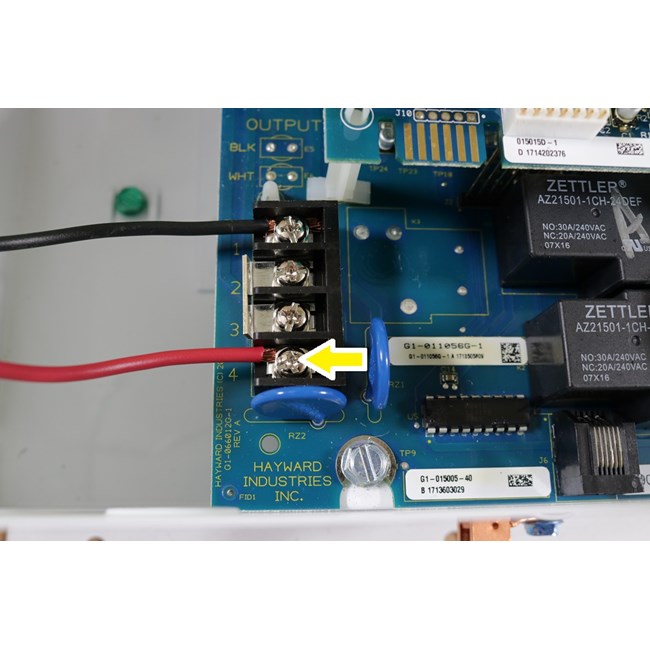
The Aquarite should be wired to the same terminals as the pump in the timer box. This would be the load connections. The idea is that you want the pump and Aquarite to turn on and off at the same time.
Thanks rob, was able to buy varisters that blew out on motherboard and fixed both of them for $1.59 a piece. Got everything up and working so far, have to wait till timer kicks on tomorrow and see what happens with salt level. Thanks a bunch!
